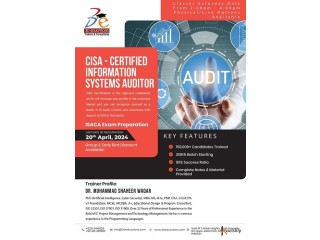SOLIDWORKS ELECTRICAL - SCHEMATIC+923035530865 Business
4 years ago - Services - Sialkot - 140 views
Location:
Sialkot
Price:
Negotiable
SOLIDWORKS ELECTRICAL - SCHEMATIC
The goal of this course is to teach you how to use SOLIDWORKS Electrical to optimize your drawings and designs for manufacturability so you can maximize quality, avoid rework and decrease time to market. This course is focused on 2D Schematic Design.
Project Templates
• SOLIDWORKS Electrical
• Starting SOLIDWORKS Electrical
• What are Projects?
• Project Templates
• Project Configurations
• How is a Project Structured?
• Stages in the Process
Modifying Project Templates
• What are Environments?
• Stages in the Process
• Draw Multiple Wires
Drawing Types
• What are Drawing Types?.
• Stages in the Process
• Existing and Archived Projects
• Line Diagram Symbols
• Adding Cables
• Stages in the Process
• Symbols Panel
• Schematic Symbols
• Symbol Properties
Symbols and Components
• What is a component?
• Stages in the Process
• Symbol Component Association
Manufacturers Parts
• What are Manufacturers Parts?
• Stages in the Process.
• Finding Manufacturer Parts
Wires and Equipotentials
• Equipotentials and Wires
• Stages in the Process
• Wire Style Manager
• Replacing Wires
• Equipotential Numbering Results
• Wire Numbering Results.
• Using Nodal Indicators
Cabling
• What is Cabling?
• Stages in the Process
• Cables
• Detailed Cabling
• Terminal Strip
• Pin to Pin Connections
Symbol Creation Comparing Complex Features
• Symbols and Standards
• Stages in the Process
• Symbols Manager
• Symbol Properties
• Circuits, Terminals, Types
• Multiple Attribute .
• Splitting Attribute Data
• Add to Library
• Copy, Paste Symbol
Macros
• What are Macros?
• Stages in the Process
• Creating and Adding Macros
Macros
• Creating macros
• Using macros
Cross Referencing
• What is Cross Referencing?
• Stages in the Process
Managing Origin-Destination Arrows
• What are Origin-Destination Arrows?
• Stages in the Process
• Origin-Destination Arrows
What are Origin-Destination Arrows?
• What is a PLC?
• Stages in the Process
• Adding a New Scheme
• Adding a PLC Mark
• Inserting a PLC
2D Cabinet Layouts
• What are 2D Cabinet Layouts?
• Stages in the Process
Design Rule Checks
• What are Design Rule Checks?
• Unconnected Pins
• Equipotential Conflicts
• Max. Terminal Wires
• Duplicated Parent Symbols
• Child Symbols without Parent
• Empty Terminal Strip
• Duplicated Terminals
Reports
• What are Reports?
• Report Templates
• Report Columns
• Column Formula
• SQL Query Column Variable
• Sort and Break
SOLIDWORKS ELECTRICAL 3D TRAINING
The goal of this course is to teach you how to use SOLIDWORKS Electrical to optimize your drawings and designs for manufacturability so you can maximize quality, avoid rework and decrease time to market. This course is focused on 2D Schematic Design.
Assembly Creation
• What are Assemblies?
• Stages in the Process
• Unarchiving a Project.
• SOLIDWORKS Assembly
• Exercise
Cabinets, Ducts, Rails
• Cabinets, Ducts, Rails
• Stages in the Process.
• Inserting Components
• Inserting Rails
• Inserting Ducts
• Exercise
Component Intelligence
• What is a component?
• Stages in the Process
• Exercise
Insert Components
• Insert Components
• Stages in the Process
• Align Components
• Inserting Terminals
• Exercise
Routing Wires
• Routing Wires
• Stages in the Process
• Routing Path
• Route Wires
• Exercise
Routing Cables
• Routing Cables
• Stages in the Process
• Route Cables
• Set Origin Destination of Cables by Location
• Exercise
3D Error Analysis
• Design Rule Checks
• Stages in the Process
• Manufacturer Part Not Inserted
• Manufacturer Part Inserted Twice
• Missing Connection Point
• Incorrect CPoint Route Type
• No Valid Path
• Wrong Wire Properties
• Exercise
• False Positives
Eligibility / Requirements
primary requirement for this position is expertise in the most recent version of SolidWorks. Employers may also seek out drafters with artistic aptitude and strong communication skills. Drafters should also be able to work with teams of engineers, architects, other design professionals and clients.
Job roles this course is suitable for:
Draft and design manager , Senior CAD Technician- Structures , Mechanical Engineering , Senior Civil Engineer
Whatsapp: +923035530865, 03219606785, 3315145601, 03495021336
IPATS Government Recognized Education Zone-KhannaPul Rawalpindi-Islamabad
The goal of this course is to teach you how to use SOLIDWORKS Electrical to optimize your drawings and designs for manufacturability so you can maximize quality, avoid rework and decrease time to market. This course is focused on 2D Schematic Design.
Project Templates
• SOLIDWORKS Electrical
• Starting SOLIDWORKS Electrical
• What are Projects?
• Project Templates
• Project Configurations
• How is a Project Structured?
• Stages in the Process
Modifying Project Templates
• What are Environments?
• Stages in the Process
• Draw Multiple Wires
Drawing Types
• What are Drawing Types?.
• Stages in the Process
• Existing and Archived Projects
• Line Diagram Symbols
• Adding Cables
• Stages in the Process
• Symbols Panel
• Schematic Symbols
• Symbol Properties
Symbols and Components
• What is a component?
• Stages in the Process
• Symbol Component Association
Manufacturers Parts
• What are Manufacturers Parts?
• Stages in the Process.
• Finding Manufacturer Parts
Wires and Equipotentials
• Equipotentials and Wires
• Stages in the Process
• Wire Style Manager
• Replacing Wires
• Equipotential Numbering Results
• Wire Numbering Results.
• Using Nodal Indicators
Cabling
• What is Cabling?
• Stages in the Process
• Cables
• Detailed Cabling
• Terminal Strip
• Pin to Pin Connections
Symbol Creation Comparing Complex Features
• Symbols and Standards
• Stages in the Process
• Symbols Manager
• Symbol Properties
• Circuits, Terminals, Types
• Multiple Attribute .
• Splitting Attribute Data
• Add to Library
• Copy, Paste Symbol
Macros
• What are Macros?
• Stages in the Process
• Creating and Adding Macros
Macros
• Creating macros
• Using macros
Cross Referencing
• What is Cross Referencing?
• Stages in the Process
Managing Origin-Destination Arrows
• What are Origin-Destination Arrows?
• Stages in the Process
• Origin-Destination Arrows
What are Origin-Destination Arrows?
• What is a PLC?
• Stages in the Process
• Adding a New Scheme
• Adding a PLC Mark
• Inserting a PLC
2D Cabinet Layouts
• What are 2D Cabinet Layouts?
• Stages in the Process
Design Rule Checks
• What are Design Rule Checks?
• Unconnected Pins
• Equipotential Conflicts
• Max. Terminal Wires
• Duplicated Parent Symbols
• Child Symbols without Parent
• Empty Terminal Strip
• Duplicated Terminals
Reports
• What are Reports?
• Report Templates
• Report Columns
• Column Formula
• SQL Query Column Variable
• Sort and Break
SOLIDWORKS ELECTRICAL 3D TRAINING
The goal of this course is to teach you how to use SOLIDWORKS Electrical to optimize your drawings and designs for manufacturability so you can maximize quality, avoid rework and decrease time to market. This course is focused on 2D Schematic Design.
Assembly Creation
• What are Assemblies?
• Stages in the Process
• Unarchiving a Project.
• SOLIDWORKS Assembly
• Exercise
Cabinets, Ducts, Rails
• Cabinets, Ducts, Rails
• Stages in the Process.
• Inserting Components
• Inserting Rails
• Inserting Ducts
• Exercise
Component Intelligence
• What is a component?
• Stages in the Process
• Exercise
Insert Components
• Insert Components
• Stages in the Process
• Align Components
• Inserting Terminals
• Exercise
Routing Wires
• Routing Wires
• Stages in the Process
• Routing Path
• Route Wires
• Exercise
Routing Cables
• Routing Cables
• Stages in the Process
• Route Cables
• Set Origin Destination of Cables by Location
• Exercise
3D Error Analysis
• Design Rule Checks
• Stages in the Process
• Manufacturer Part Not Inserted
• Manufacturer Part Inserted Twice
• Missing Connection Point
• Incorrect CPoint Route Type
• No Valid Path
• Wrong Wire Properties
• Exercise
• False Positives
Eligibility / Requirements
primary requirement for this position is expertise in the most recent version of SolidWorks. Employers may also seek out drafters with artistic aptitude and strong communication skills. Drafters should also be able to work with teams of engineers, architects, other design professionals and clients.
Job roles this course is suitable for:
Draft and design manager , Senior CAD Technician- Structures , Mechanical Engineering , Senior Civil Engineer
Whatsapp: +923035530865, 03219606785, 3315145601, 03495021336
IPATS Government Recognized Education Zone-KhannaPul Rawalpindi-Islamabad
Additional Details
Ad Price Type
Paid (Item has Price)