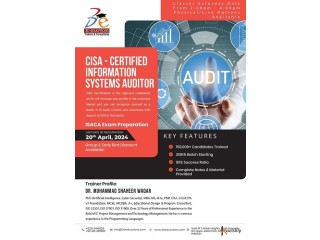Best Basic IT Course In Bhakkar Business
1 year ago - Services - Bhakkar - 109 views
Location:
Bhakkar
Price:
123 ₨
This course is for people who have never touched a
computer, though computer users will learn many new things too. This course (or equivalent
experience) is prerequisite to the other computer courses listed below. We look at:
• The physical parts of a computer (CPU, keyboard, monitor, mouse, etc.)
and how they work
• Navigating the Windows desktop
• File and folder management, libraries, Windows Explorer
• Using programs
• Connecting to networks and the internet
The basic computer course syllabus is developed keeping in mind the requirements of students who wish to work with computers regardless of prior knowledge of the field. The fundamentals and the basics of computers are the areas that need to be taught in nearly every syllabus for computer basics.
Knowledge of computers is essential in today’s world for personal and professional purposes. This fourlevel comprehensive course is designed for those with little knowledge and experience in using computers.
Training Computer Basic Foundation Training Course provides a deep understanding of the basic functions of a computer.
This basic computer skills course will provide you with an understanding of the most popular, current technologies used at home and in the workplace. You will become computer literate in this hands-on course while you learn to access, create, save and manage documents, spreadsheets and emails and use the Internet effectively. We demystify terminology and impart best practice skills for productive and secure use of hardware and software.
Course Outline:
Basics of Information Technology
Introduction to IT
Daily use of IT Devices
Institutional utilization and implementation of IT
Blessings of IT and Computer Networks
Data and Voice Networks
Computers Applications and uses
Computer Hardware (Complete Practical work)
Computer Hardware
CPU (Processor types/ ALU/CU), Data structure and Caching
Memory (RAM Categories/ ROM types)
BIOS settings and configuration
/Hard drive internal structure
Mother Board and categories of slots
Buses and external cards (Sound card, VGA card, Modem, NIC, ISA Slots)
Registers (Address register, Data register, Data internal structure)
Data Communications (Complete Practical work on real environment Devices)
Data Networks and Communication
Network Topologies
Gateway/ Routers and Configurations
LAN/ MAN/ WAN
Computer Configuration/ NIC
OSI Layers
IP Addressing and Sub netting
MAC Address and it’s utility
Ethernet LAN
Token Ring/ ARCNET
Switches / HUB/ Bridge
LAN Cabling and Connectivity Techniques
CSMA/CD
CSMA/CS
CSMA/CR
http://www.icollegete.com/
International College of Technical Education.
Head Office :
Office # 27, Second Floor, Maryam Shadi Hall Plaza
(Airies Plaza), Shamsabad, Murree Road,
Rawalpindi, Pakistan 46000.
Email : info@icollegete.com
Contact : 051-6122937, 0311-5193625, 0092-335-4176949
http://www.icollegete.com/course/basic-computer-ms-office-course-in-rawalpindi-pakistan/
computer, though computer users will learn many new things too. This course (or equivalent
experience) is prerequisite to the other computer courses listed below. We look at:
• The physical parts of a computer (CPU, keyboard, monitor, mouse, etc.)
and how they work
• Navigating the Windows desktop
• File and folder management, libraries, Windows Explorer
• Using programs
• Connecting to networks and the internet
The basic computer course syllabus is developed keeping in mind the requirements of students who wish to work with computers regardless of prior knowledge of the field. The fundamentals and the basics of computers are the areas that need to be taught in nearly every syllabus for computer basics.
Knowledge of computers is essential in today’s world for personal and professional purposes. This fourlevel comprehensive course is designed for those with little knowledge and experience in using computers.
Training Computer Basic Foundation Training Course provides a deep understanding of the basic functions of a computer.
This basic computer skills course will provide you with an understanding of the most popular, current technologies used at home and in the workplace. You will become computer literate in this hands-on course while you learn to access, create, save and manage documents, spreadsheets and emails and use the Internet effectively. We demystify terminology and impart best practice skills for productive and secure use of hardware and software.
Course Outline:
Basics of Information Technology
Introduction to IT
Daily use of IT Devices
Institutional utilization and implementation of IT
Blessings of IT and Computer Networks
Data and Voice Networks
Computers Applications and uses
Computer Hardware (Complete Practical work)
Computer Hardware
CPU (Processor types/ ALU/CU), Data structure and Caching
Memory (RAM Categories/ ROM types)
BIOS settings and configuration
/Hard drive internal structure
Mother Board and categories of slots
Buses and external cards (Sound card, VGA card, Modem, NIC, ISA Slots)
Registers (Address register, Data register, Data internal structure)
Data Communications (Complete Practical work on real environment Devices)
Data Networks and Communication
Network Topologies
Gateway/ Routers and Configurations
LAN/ MAN/ WAN
Computer Configuration/ NIC
OSI Layers
IP Addressing and Sub netting
MAC Address and it’s utility
Ethernet LAN
Token Ring/ ARCNET
Switches / HUB/ Bridge
LAN Cabling and Connectivity Techniques
CSMA/CD
CSMA/CS
CSMA/CR
http://www.icollegete.com/
International College of Technical Education.
Head Office :
Office # 27, Second Floor, Maryam Shadi Hall Plaza
(Airies Plaza), Shamsabad, Murree Road,
Rawalpindi, Pakistan 46000.
Email : info@icollegete.com
Contact : 051-6122937, 0311-5193625, 0092-335-4176949
http://www.icollegete.com/course/basic-computer-ms-office-course-in-rawalpindi-pakistan/
Additional Details
Ad Price Type
Paid (Item has Price)