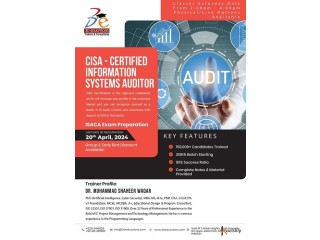Auto Cad 2d & 3d course in rawalpindi Business
2 years ago - Services - Rawalpindi - 121 views
Location:
Rawalpindi
Price:
123 ₨
This course contains a detailed explanation of AutoCAD commands and their applications to solve drafting and design problems. Every command is thoroughly explained with the help of examples and illustrations. This makes it easy for users to understand the functions and applications in the drawing. After going through this course, you will be able to use AutoCAD commands to make a drawing, dimension a drawing, applying constraints, insert texts and blocks, create 3D objects, generate drafting views of the model, 3d print a model, use CAD Standards, and advanced applications in AutoCAD software.
This course covers basic drafting and designing concepts such as dimension principles, and assembly drawing that equip the users with the essential drafting skills to solve problems in AutoCAD. While going through this course, the user will learn some advanced tools introduced in the recent versions of AutoCAD such as DWG Compare, Save to Web and Mobile, Shared View, CAD Standards, 3D Print, and more.
In this course, special emphasis has been laid on industrial applications and usage of AutoCAD tools so that it serves beginners as well as professionals to understand the functions of the tools and their applications in the drawing.
Salient Features of this Course:
A comprehensive course consisting of 202 video lectures that are organized in a pedagogical sequence.
Detailed explanation of all AutoCAD commands and tools.
Step-by-step instructions to guide the users through the learning process.
Tools explained in a manner that you can easily take on the Autodesk Certified Professional exam.
Quizzes at the end of each section to help the users assess their knowledge.
Practice Tests
The AutoCAD®: 3D Drawing and Modeling course introduces users who are proficient with the 2D commands in the AutoCAD® software to the concepts and methods of 3D modeling. The course provides a thorough grounding in the fundamentals of 3D and explores the main features of the advanced 3D Modeling workspace in the AutoCAD software.
Topics Covered:
• 3D viewing techniques
• Working with simple and composite solids
• Creating complex solids and surfaces
• Modifying objects in 3D space
• Editing solids
• Creating sections, camera perspectives, and animations
• Working with point clouds
• Converting 3D objects
• Setting up a rendering with materials and lights
• Creating 2D drawings from 3D models
• Working with the User Coordinate System
• Set up a drawing for 3D Prints
ICTE
International College of Technical Education.
https://www.icollegete.com/
Head Office :
Office # 27, Second Floor, Maryam Shadi Hall Plaza
(Airies Plaza), Shamsabad, Murree Road,
Rawalpindi, Pakistan 46000.
Email : info@icollegete.com
Contact : 051-8736681, 0311-5193625, 0092-335-4176949
This course covers basic drafting and designing concepts such as dimension principles, and assembly drawing that equip the users with the essential drafting skills to solve problems in AutoCAD. While going through this course, the user will learn some advanced tools introduced in the recent versions of AutoCAD such as DWG Compare, Save to Web and Mobile, Shared View, CAD Standards, 3D Print, and more.
In this course, special emphasis has been laid on industrial applications and usage of AutoCAD tools so that it serves beginners as well as professionals to understand the functions of the tools and their applications in the drawing.
Salient Features of this Course:
A comprehensive course consisting of 202 video lectures that are organized in a pedagogical sequence.
Detailed explanation of all AutoCAD commands and tools.
Step-by-step instructions to guide the users through the learning process.
Tools explained in a manner that you can easily take on the Autodesk Certified Professional exam.
Quizzes at the end of each section to help the users assess their knowledge.
Practice Tests
The AutoCAD®: 3D Drawing and Modeling course introduces users who are proficient with the 2D commands in the AutoCAD® software to the concepts and methods of 3D modeling. The course provides a thorough grounding in the fundamentals of 3D and explores the main features of the advanced 3D Modeling workspace in the AutoCAD software.
Topics Covered:
• 3D viewing techniques
• Working with simple and composite solids
• Creating complex solids and surfaces
• Modifying objects in 3D space
• Editing solids
• Creating sections, camera perspectives, and animations
• Working with point clouds
• Converting 3D objects
• Setting up a rendering with materials and lights
• Creating 2D drawings from 3D models
• Working with the User Coordinate System
• Set up a drawing for 3D Prints
ICTE
International College of Technical Education.
https://www.icollegete.com/
Head Office :
Office # 27, Second Floor, Maryam Shadi Hall Plaza
(Airies Plaza), Shamsabad, Murree Road,
Rawalpindi, Pakistan 46000.
Email : info@icollegete.com
Contact : 051-8736681, 0311-5193625, 0092-335-4176949
Additional Details
Ad Price Type
Paid (Item has Price)