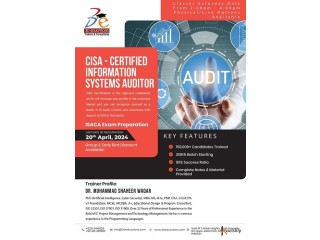Air Tickeing course IATA Airlines Reservations individual
4 years ago - Services - Narowal - 103 views
Location:
Narowal
Price:
Negotiable
Air Tickeing course IATA Airlines Reservations, eTicketing & PNR Management Booking seats flights tickets Air Ticketing Travel Agencaay Fares, Restrictions and Ticketing Ticket/Gate Agent Procedures Domestic and International Geography Course in Rawalpindi Peshawar Bannu Training course
Course Outline:
Lesson 1 - Introduction, signing in and out, encode and decode
Part 1 - Introduction to the course
Part 2 - Signing in and out of a System
Part 3 - Agent work areas
Part 4 - Encode cities and airports
Part 5 - Decode cities and airports
Part 6 - Encode and decode airlines
Lesson 2 - Displaying a PNR
Part 1 - Display a PNR
Part 2 - Similar name lists
Part 3 - Redisplay PNR
Part 4 - PNR subfields
Part 5 - PNR history
Part 6 - Record locator return
Lesson 3 - Timetables, availability, schedules, access types
Part 1 - Timetable displays
Part 2 - Return timetables
Part 3 - Basic flight availability
Part 4 - Availability from a timetable
Part 5 - Schedule displays
Part 6 - Flight information
Part 7 - Availability access levels
Lesson 4 - Return availability, availability change entries,
airline alliances
Part 1 - Journey types
Part 2 - Return availability
Part 3 - Availability change entries
Part 4 - Airline Alliances, Codeshares, Low Cost Carriers
Lesson 5 - Building a PNR
Part 1 - Booking seats on nonstop and direct flights
Part 2 - Booking seats on connections
Part 3 - Enter basic name elements
Part 4 - Enter name elements with PTCs
Part 5 - Enter contact elements
Part 6 - Enter a ticketing element
Part 7 - Enter a received-from element
Part 8 - Build and end a complete PNR
Part 9 - Priority waitlist
Part 10 - Open segments
Part 11 - ARNK segments
Lesson 6 - Practice building a PNR
Part 1 - Practice building a PNR I
Part 2 - Practice building a PNR II
Lesson 7 - E-mailing, Frequent Flyer Element
Part 1 - E-mail element
Part 2 - Frequent flyer element
Lesson 8 - General remark, OSI elements, SSR elements
Part 1 - General Remark Element
Part 2 - OSI Element
Part 3 - SSR Element
Part 4 - TSA Secure Flight documentation
Lesson 9 - Canceling and changing PNR elements
Part 1 - Canceling mandatory elements
Part 2 - Change ticketing and phone elements
Part 3 - Update name elements
Part 4 - Canceling optional PNR elements
Part 5 - Changing address and general remark elements
Part 6 - Changing OSI elements
Part 7 - Changing SSR elements
Part 8 - Rebooking itinerary segments
Part 9 - Split a PNR in six steps
Lesson 10 - Advance seating requests
Part 1 - Basic seating request
Part 2 - Seating requests with area preference
Part 3 - Seating requests with psgr type
Part 4 - Entering a seat wish
Lesson 11 - Seat maps and booking specific seats
Part 1 - Seat map from a PNR
Part 2 - Seat map from availability
Part 3 - Request specific seats
Part 4 - Specific seat wish
Part 5 - Modify seating elements
Part 6 - Paid seating
Lesson 12 - Fare displays and rules
Part 1 - Classes of service, normal and excursion fares
Part 2 - Fare displays
Part 3 - Fare displays for a specific carrier
Part 4 - Fare displays with specific dates
Part 5 - Fare displays for a specific fare type
Part 6 - Fare display with taxes
Part 7 - Fare display with combination of modifiers
Part 8 - Changing fare displays
Part 9 - Fare notes
Part 10 - Displaying specific categories of fare notes
khan, Air ticketing diploma .
24/7 Whatsapp/Line Support
Tel: +92 303 5530 865 & +92 321 9606 785
Contact: (Ufone=331) . 5 1 . 4 5 6 o 1
Web: www.ipatsedu.com
Email: ipatsedu@gmail.com
03035530865, 03219606785
Course Outline:
Lesson 1 - Introduction, signing in and out, encode and decode
Part 1 - Introduction to the course
Part 2 - Signing in and out of a System
Part 3 - Agent work areas
Part 4 - Encode cities and airports
Part 5 - Decode cities and airports
Part 6 - Encode and decode airlines
Lesson 2 - Displaying a PNR
Part 1 - Display a PNR
Part 2 - Similar name lists
Part 3 - Redisplay PNR
Part 4 - PNR subfields
Part 5 - PNR history
Part 6 - Record locator return
Lesson 3 - Timetables, availability, schedules, access types
Part 1 - Timetable displays
Part 2 - Return timetables
Part 3 - Basic flight availability
Part 4 - Availability from a timetable
Part 5 - Schedule displays
Part 6 - Flight information
Part 7 - Availability access levels
Lesson 4 - Return availability, availability change entries,
airline alliances
Part 1 - Journey types
Part 2 - Return availability
Part 3 - Availability change entries
Part 4 - Airline Alliances, Codeshares, Low Cost Carriers
Lesson 5 - Building a PNR
Part 1 - Booking seats on nonstop and direct flights
Part 2 - Booking seats on connections
Part 3 - Enter basic name elements
Part 4 - Enter name elements with PTCs
Part 5 - Enter contact elements
Part 6 - Enter a ticketing element
Part 7 - Enter a received-from element
Part 8 - Build and end a complete PNR
Part 9 - Priority waitlist
Part 10 - Open segments
Part 11 - ARNK segments
Lesson 6 - Practice building a PNR
Part 1 - Practice building a PNR I
Part 2 - Practice building a PNR II
Lesson 7 - E-mailing, Frequent Flyer Element
Part 1 - E-mail element
Part 2 - Frequent flyer element
Lesson 8 - General remark, OSI elements, SSR elements
Part 1 - General Remark Element
Part 2 - OSI Element
Part 3 - SSR Element
Part 4 - TSA Secure Flight documentation
Lesson 9 - Canceling and changing PNR elements
Part 1 - Canceling mandatory elements
Part 2 - Change ticketing and phone elements
Part 3 - Update name elements
Part 4 - Canceling optional PNR elements
Part 5 - Changing address and general remark elements
Part 6 - Changing OSI elements
Part 7 - Changing SSR elements
Part 8 - Rebooking itinerary segments
Part 9 - Split a PNR in six steps
Lesson 10 - Advance seating requests
Part 1 - Basic seating request
Part 2 - Seating requests with area preference
Part 3 - Seating requests with psgr type
Part 4 - Entering a seat wish
Lesson 11 - Seat maps and booking specific seats
Part 1 - Seat map from a PNR
Part 2 - Seat map from availability
Part 3 - Request specific seats
Part 4 - Specific seat wish
Part 5 - Modify seating elements
Part 6 - Paid seating
Lesson 12 - Fare displays and rules
Part 1 - Classes of service, normal and excursion fares
Part 2 - Fare displays
Part 3 - Fare displays for a specific carrier
Part 4 - Fare displays with specific dates
Part 5 - Fare displays for a specific fare type
Part 6 - Fare display with taxes
Part 7 - Fare display with combination of modifiers
Part 8 - Changing fare displays
Part 9 - Fare notes
Part 10 - Displaying specific categories of fare notes
khan, Air ticketing diploma .
24/7 Whatsapp/Line Support
Tel: +92 303 5530 865 & +92 321 9606 785
Contact: (Ufone=331) . 5 1 . 4 5 6 o 1
Web: www.ipatsedu.com
Email: ipatsedu@gmail.com
03035530865, 03219606785
Additional Details
Ad Price Type
Paid (Item has Price)